Introduction
pytreegrav is a package for computing the gravitational potential and/or field of a set of particles. It includes methods for brute-force direction summation and for the fast, approximate Barnes-Hut treecode method. For the Barnes-Hut method we implement an oct-tree as a numba jitclass to achieve much higher peformance than the equivalent pure Python implementation, without writing a single line of C or Cython. Full documentation is available here.
Installation
pip install pytreegrav or clone the repo and run python setup.py install from the repo directory.
Walkthrough
First let’s import the stuff we want and generate some particle positions and masses - these would be your particle data for whatever your problem is.
import numpy as np
from pytreegrav import Accel, Potential
N = 10**5 # number of particles
x = np.random.rand(N,3) # positions randomly sampled in the unit cube
m = np.repeat(1./N,N) # masses - let the system have unit mass
h = np.repeat(0.01,N) # softening radii - these are optional, assumed 0 if not provided to the frontend functions
Now we can use the Accel and Potential functions to compute the gravitational field and potential at each particle position:
print(Accel(x,m,h))
print(Potential(x,m,h))
[[-0.1521787 0.2958852 -0.30109005]
[-0.50678204 -0.37489886 -1.0558666 ]
[-0.24650087 0.95423467 -0.175074 ]
...
[ 0.87868472 -1.28332176 -0.22718531]
[-0.41962742 0.32372245 -1.31829084]
[ 2.45127054 0.38292881 0.05820412]]
[-2.35518057 -2.19299372 -2.28494218 ... -2.11783337 -2.1653377
-1.80464695]
By default, pytreegrav will try to make the optimal choice between brute-force and tree methods for speed, but we can also force it to use one method or another. Let’s try both and compare their runtimes:
from time import time
t = time()
# tree gravitational acceleration
accel_tree = Accel(x,m,h,method='tree')
print("Tree accel runtime: %gs"%(time() - t)); t = time()
accel_bruteforce = Accel(x,m,h,method='bruteforce')
print("Brute force accel runtime: %gs"%(time() - t)); t = time()
phi_tree = Potential(x,m,h,method='tree')
print("Tree potential runtime: %gs"%(time() - t)); t = time()
phi_bruteforce = Potential(x,m,h,method='bruteforce')
print("Brute force potential runtime: %gs"%(time() - t)); t = time()
Tree accel runtime: 0.927745s
Brute force accel runtime: 44.1175s
Tree potential runtime: 0.802386s
Brute force potential runtime: 20.0234s
As you can see, the tree-based methods can be much faster than the brute-force methods, especially for particle counts exceeding 10^4. Here’s an example of how much faster the treecode is when run on a Plummer sphere with a variable number of particles, on a single core of an Intel i9 9900k workstation:
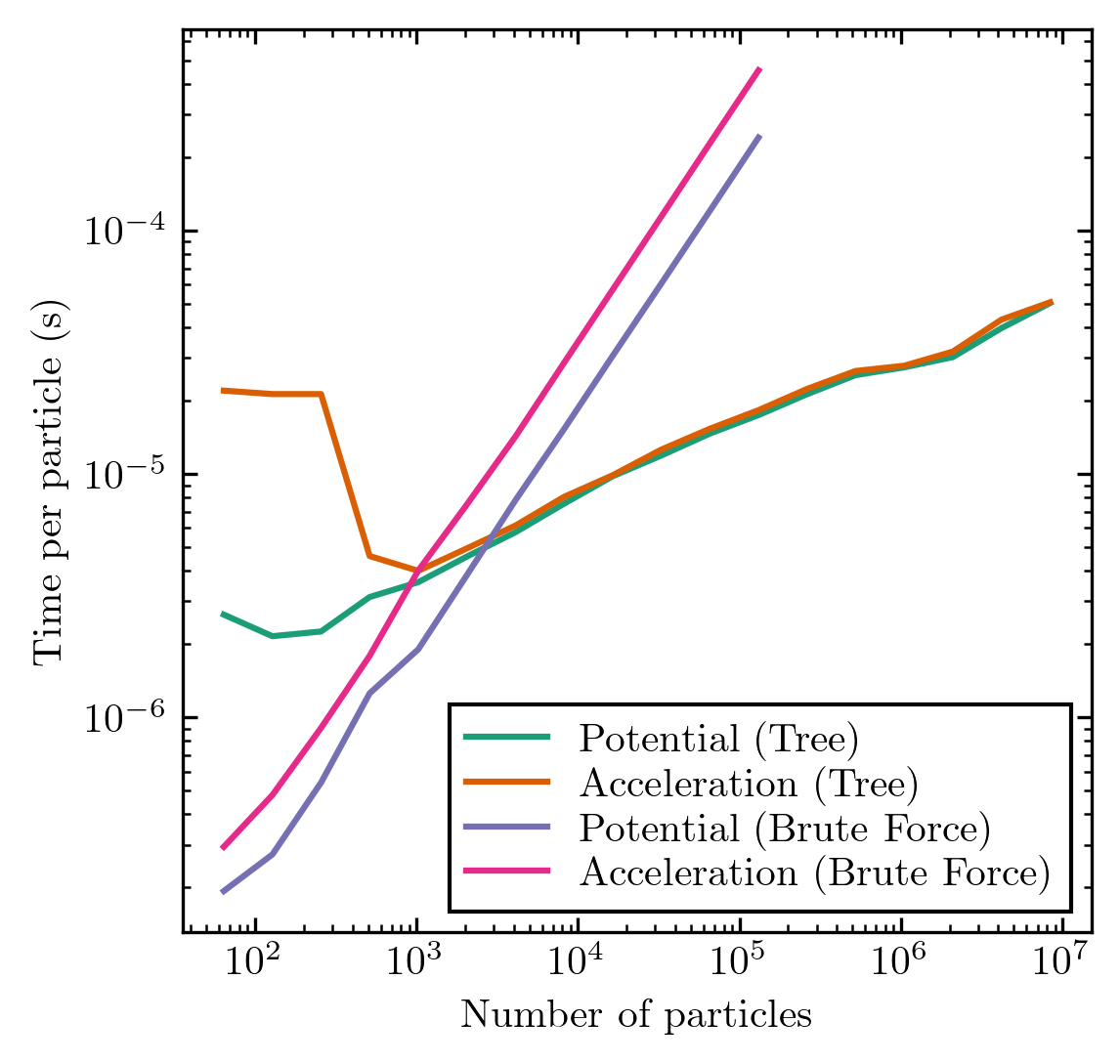
But there’s no free lunch here: the tree methods are approximate. Let’s quantify the RMS errors of the stuff we just computed, compared to the exact brute-force solutions:
acc_error = np.sqrt(np.mean(np.sum((accel_tree-accel_bruteforce)**2,axis=1))) # RMS force error
print("RMS force error: ", acc_error)
phi_error = np.std(phi_tree - phi_bruteforce)
print("RMS potential error: ", phi_error)
RMS force error: 0.006739311224338851
RMS potential error: 0.0003888328578588027
The above errors are typical for default settings: ~1% force error and ~0.1\% potential error. The error in the tree approximation is controlled by the Barnes-Hut opening angle theta, set to 0.7 by default. Smaller theta gives higher accuracy, but also runs slower:
thetas = 0.1,0.2,0.4,0.8 # different thetas to try
for theta in thetas:
t = time()
accel_tree = Accel(x,m,h,method='tree',theta=theta)
acc_error = np.sqrt(np.mean(np.sum((accel_tree-accel_bruteforce)**2,axis=1)))
print("theta=%g Runtime: %gs RMS force error: %g"%(theta, time()-t, acc_error))
theta=0.1 Runtime: 63.1738s RMS force error: 3.78978e-05
theta=0.2 Runtime: 14.3356s RMS force error: 0.000258755
theta=0.4 Runtime: 2.91292s RMS force error: 0.00148698
theta=0.8 Runtime: 0.724668s RMS force error: 0.0105937
Both brute-force and tree-based calculations can be parallelized across all available logical cores via OpenMP, by specifying parallel=True. This can speed things up considerably, with parallel scaling that will vary with your core and particle number:
from time import time
t = time()
# tree gravitational acceleration
accel_tree = Accel(x,m,h,method='tree',parallel=True)
print("Tree accel runtime in parallel: %gs"%(time() - t)); t = time()
accel_bruteforce = Accel(x,m,h,method='bruteforce',parallel=True)
print("Brute force accel runtime in parallel: %gs"%(time() - t)); t = time()
phi_tree = Potential(x,m,h,method='tree',parallel=True)
print("Tree potential runtime in parallel: %gs"%(time() - t)); t = time()
phi_bruteforce = Potential(x,m,h,method='bruteforce',parallel=True)
print("Brute force potential runtime in parallel: %gs"%(time() - t)); t = time()
Tree accel runtime in parallel: 0.222271s
Brute force accel runtime in parallel: 7.25576s
Tree potential runtime in parallel: 0.181393s
Brute force potential runtime in parallel: 5.72611s
What if I want to evaluate the fields at different points than where the particles are?
We got you covered. The Target methods do exactly this: you specify separate sets of points for the particle positions and the field evaluation, and everything otherwise works exactly the same (including optional parallelization and choice of solver):
from pytreegrav import AccelTarget, PotentialTarget
# generate a separate set of "target" positions where we want to know the potential and field
N_target = 10**4
x_target = np.random.rand(N_target,3)
h_target = np.repeat(0.01,N_target) # optional "target" softening: this sets a floor on the softening length of all forces/potentials computed
accel_tree = AccelTarget(x_target, x,m, h_target=h_target, h_source=h,method='tree') # we provide the points/masses/softenings we generated before as the "source" particles
accel_bruteforce = AccelTarget(x_target,x,m,h_source=h,method='bruteforce')
acc_error = np.sqrt(np.mean(np.sum((accel_tree-accel_bruteforce)**2,axis=1))) # RMS force error
print("RMS force error: ", acc_error)
phi_tree = PotentialTarget(x_target, x,m, h_target=h_target, h_source=h,method='tree') # we provide the points/masses/softenings we generated before as the "source" particles
phi_bruteforce = PotentialTarget(x_target,x,m,h_target=h_target, h_source=h,method='bruteforce')
phi_error = np.std(phi_tree - phi_bruteforce)
print("RMS potential error: ", phi_error)
RMS force error: 0.006719983300560105
RMS potential error: 0.0003873676304955059
Ray-tracing
pytreegrav’s octree implementation can be used for efficient tree-based searches for ray-tracing of unstructured data. Currently implemented is the method ColumnDensity, which calculates the integral of the density field to infinity along a grid of rays originating at each particle (defaulting to 6 rays). For example:
columns = ColumnDensity(x, m, h, parallel=True) # shape (N,6) array of column densities in 6 angular bins - this is fastest but least accurate
columns_10 = ColumnDensity(x, m, h, rays=10, parallel=True) # shape (N, 10) array column densities along 10 random rays
columns_random = ColumnDensity(x, m, h, randomize_rays=True, parallel=True) # can randomize the ray grid for each particle so that there are no correlated errors due to the angular discretization
columns_custom = ColumnDensity(x, m, h, rays=np.random.normal(size=(100,3)), parallel=True) # can also pass an arbitrary set of rays for the raygrid; these need not be normalized
κ = 0.02 # example opacity, in code units
σ = m * κ # total cross-section in each particle is product of mass and opacity
𝛕 = ColumnDensity(x, σ, h, parallel=True) # can pass cross-section instead of mass to get optical depth
𝛕_eff = -np.log(np.exp(-𝛕.clip(-300,300)).mean(axis=1)) # effective optical depth that would give the same radiation flux from a background; note clipping because overflow is not uncommon here
Σ_eff = 𝛕_eff / κ # effective column density *for this opacity* in code mass/code length^2
NH_eff = Σ_eff X_H / m_p # column density in H nuclei code length^-2
Community
This code is actively developed and maintained by Mike Grudic.
If you would like help using pytreegrav, please ask a question on our Discussions page.
If you have found a bug or an issue using pytreegrav, please open an issue.
